- mail@techfolioservices.com
Follow Us On:
Intrinsicly evisculate emerging cutting edge scenarios redefine future-proof e-markets demand line
Gallery Posts






Working Hours
| Mone - Fri: | 09:00 - 06:00 |
|---|---|
| Saturday: | 09:00 - 12:00 |
| Sunnday | 09:00 - 04:00 |
| Monday | 09:00 - 05:00 |